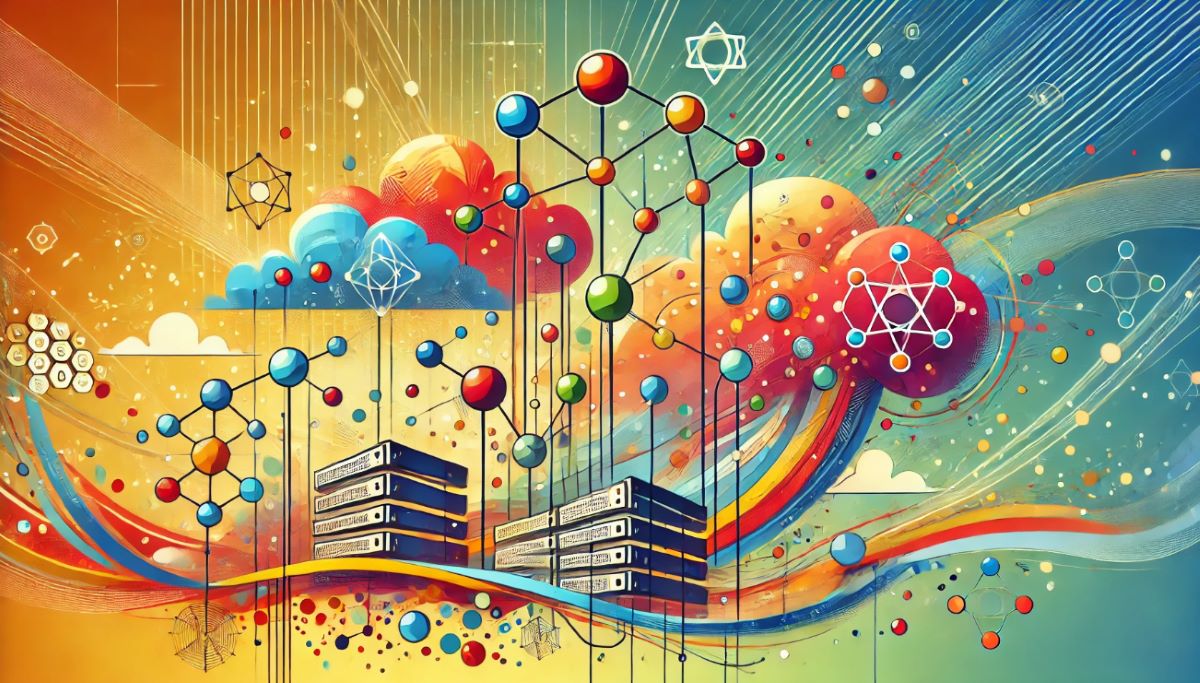Node.js has revolutionized web development by enabling JavaScript to run on the server side. Its non-blocking, event-driven architecture makes it ideal for building scalable applications. Whether you’re developing real-time applications, microservices, or complex APIs, Node.js provides the tools and performance to handle it all. In this guide, we will explore the principles and practices for building scalable applications with Node.js.
1. Understanding Scalability
Scalability is the ability of an application to handle a growing amount of work or its potential to be enlarged to accommodate that growth. In the context of Node.js, scalability involves efficient management of resources and effective handling of concurrent operations.
1.1 Vertical Scaling vs Horizontal Scaling
There are two primary approaches to scalability:
- Vertical Scaling: Increasing the capacity of a single server by adding more resources (CPU, RAM, etc.). This is limited by the hardware constraints of the server.
- Horizontal Scaling: Adding more servers to distribute the load. This is more flexible and can handle larger scale applications by balancing the load across multiple servers.
2. Node.js Architecture
Node.js is built on the V8 JavaScript engine and uses an event-driven, non-blocking I/O model. This makes it lightweight and efficient for handling concurrent connections.
2.1 Event Loop
The event loop is the core of Node.js’s asynchronous behavior. It allows Node.js to perform non-blocking I/O operations despite JavaScript being single-threaded. Understanding the event loop is crucial for building scalable applications.
2.2 Asynchronous Programming
Asynchronous programming in Node.js can be achieved using callbacks, promises, or async/await. Properly managing asynchronous operations is key to maintaining performance under load.
3. Building Scalable Node.js Applications
Here are some best practices and techniques to ensure your Node.js applications scale effectively:
3.1 Use Clustering
Node.js runs on a single thread by default, but you can leverage all available CPU cores by using clustering. The cluster module allows you to create multiple instances of your application that share the same port:
const cluster = require('cluster');
const http = require('http');
const numCPUs = require('os').cpus().length;
if (cluster.isMaster) {
console.log(`Master ${process.pid} is running`);
// Fork workers.
for (let i = 0; i < numCPUs; i++) {
cluster.fork();
}
cluster.on('exit', (worker, code, signal) => {
console.log(`Worker ${worker.process.pid} died`);
});
} else {
// Workers can share any TCP connection
// In this case, it is an HTTP server
http.createServer((req, res) => {
res.writeHead(200);
res.end('hello world\n');
}).listen(8000);
console.log(`Worker ${process.pid} started`);
}3.2 Load Balancing
Distribute incoming network traffic across multiple servers using a load balancer. This ensures no single server is overwhelmed and improves fault tolerance. Popular load balancers include Nginx, HAProxy, and AWS Elastic Load Balancing.
3.3 Use a Reverse Proxy
A reverse proxy like Nginx can handle tasks such as load balancing, SSL termination, and serving static files, which offloads work from your Node.js application and improves scalability.
3.4 Optimize Database Access
Efficient database operations are critical for scalability. Use indexing, caching, and connection pooling to optimize database performance. Consider using NoSQL databases like MongoDB for flexibility and scalability in handling large datasets.
3.5 Implement Caching
Caching can significantly reduce the load on your application by storing frequently accessed data in memory. Use in-memory caches like Redis or Memcached to speed up data retrieval and reduce database queries.
3.6 Monitor Performance
Regularly monitor the performance of your Node.js application using tools like PM2, New Relic, or the built-in Node.js profiling tools. Monitoring helps identify bottlenecks and areas for optimization.
4. Real-World Example: Scalable Chat Application
Let’s consider building a scalable chat application using Node.js and WebSocket. This example demonstrates key principles and best practices for scalability.
4.1 Setting Up the Project
Create a new Node.js project and install the necessary dependencies:
mkdir scalable-chat
cd scalable-chat
npm init -y
npm install express ws4.2 Basic Server with WebSocket
Set up a basic server that uses Express and WebSocket:
const express = require('express');
const http = require('http');
const WebSocket = require('ws');
const app = express();
const server = http.createServer(app);
const wss = new WebSocket.Server({ server });
wss.on('connection', (ws) => {
console.log('Client connected');
ws.on('message', (message) => {
console.log(`Received: ${message}`);
ws.send(`Echo: ${message}`);
});
ws.on('close', () => console.log('Client disconnected'));
});
server.listen(3000, () => {
console.log('Server started on port 3000');
});4.3 Scaling with Clustering
Modify the server to use clustering for improved scalability:
const cluster = require('cluster');
const numCPUs = require('os').cpus().length;
if (cluster.isMaster) {
for (let i = 0; i < numCPUs; i++) {
cluster.fork();
}
cluster.on('exit', (worker, code, signal) => {
console.log(`Worker ${worker.process.pid} died`);
});
} else {
const express = require('express');
const http = require('http');
const WebSocket = require('ws');
const app = express();
const server = http.createServer(app);
const wss = new WebSocket.Server({ server });
wss.on('connection', (ws) => {
console.log('Client connected');
ws.on('message', (message) => {
console.log(`Received: ${message}`);
ws.send(`Echo: ${message}`);
});
ws.on('close', () => console.log('Client disconnected'));
});
server.listen(3000, () => {
console.log(`Server started on port 3000 by worker ${process.pid}`);
});
}4.4 Using Redis for Pub/Sub
To handle communication between multiple WebSocket servers, use Redis for Pub/Sub. Install the redis package:
npm install redisModify the server to use Redis for message broadcasting:
const redis = require('redis');
const pub = redis.createClient();
const sub = redis.createClient();
sub.subscribe('chat');
sub.on('message', (channel, message) => {
wss.clients.forEach((client) => {
if (client.readyState === WebSocket.OPEN) {
client.send(message);
}
});
});
wss.on('connection', (ws) => {
ws.on('message', (message) => {
pub.publish('chat', message);
});
});5. Conclusion
Building scalable applications with Node.js requires a solid understanding of its architecture and effective use of its features. By leveraging clustering, load balancing, caching, and efficient database access, you can create applications that handle high traffic and large user bases with ease. Regular monitoring and optimization ensure your application remains performant as it scales. Implement these best practices to harness the full potential of Node.js in your scalable application development projects.